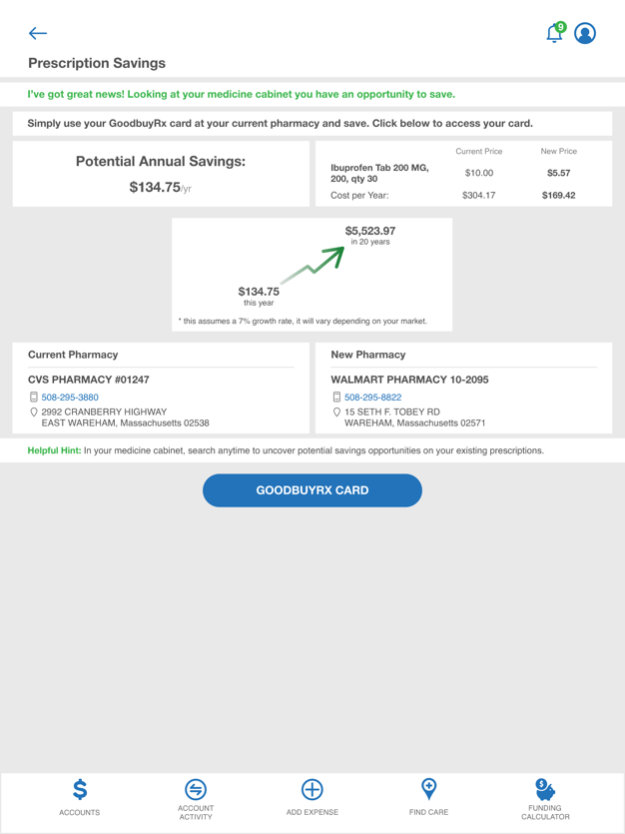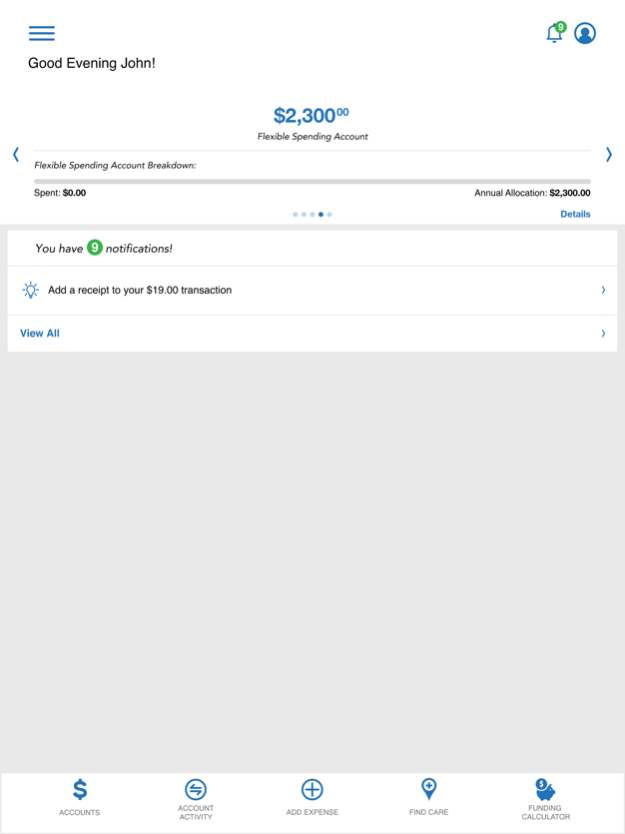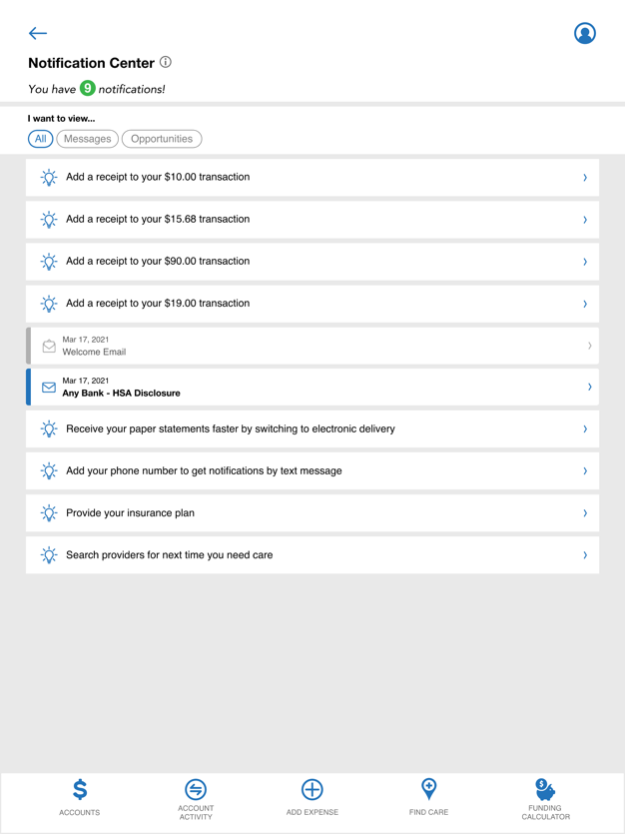MyBlue Savings 24.03.00
Continue to app
Free Version
Publisher Description
MyBlue Savings℠ is a range of health savings solutions from Blue Cross® Blue Shield® of Arizona (BCBSAZ). From one easy-to-use app, you can manage multiple types of savings accounts, all designed to help you save and pay for healthcare.
With the MyBlue Savings app, you can:
• Quickly check balances in all your MyBlue Savings accounts (your account is updated in real-time, so you don’t have to guess or worry)
• Pay medical bills directly from one or more accounts
• Check the status of pending claims
• Upload and save receipts from doctor visits, prescriptions, etc.
• Request reimbursement from your savings account for an eligible expense that you paid for out of pocket
• Make contributions to your account, or transfer funds between accounts
• Manage HSA investments
• Sign up for direct deposit (to fund your account with pre-tax dollars)
• Get real-time alerts with important account-related communications
Claims are processed in real time, so when you look up your account balance, you know the amount you see is what you have available to spend. Once you have a minimum of $1,000 in your HSA account, you can direct it into your choice of investment options.
Download the app now
Mar 29, 2024
Version 24.03.00
• Ability to mark a transaction as Ineligible.
• Ability to dismiss opportunities.
• Registration sessions now seamlessly persist through network disruptions, ensuring uninterrupted registration process.
• Various usability Improvements and bug fixes.
About MyBlue Savings
MyBlue Savings is a free app for iOS published in the Health & Nutrition list of apps, part of Home & Hobby.
The company that develops MyBlue Savings is Blue Cross Blue Shield of Arizona. The latest version released by its developer is 24.03.00.
To install MyBlue Savings on your iOS device, just click the green Continue To App button above to start the installation process. The app is listed on our website since 2024-03-29 and was downloaded 2 times. We have already checked if the download link is safe, however for your own protection we recommend that you scan the downloaded app with your antivirus. Your antivirus may detect the MyBlue Savings as malware if the download link is broken.
How to install MyBlue Savings on your iOS device:
- Click on the Continue To App button on our website. This will redirect you to the App Store.
- Once the MyBlue Savings is shown in the iTunes listing of your iOS device, you can start its download and installation. Tap on the GET button to the right of the app to start downloading it.
- If you are not logged-in the iOS appstore app, you'll be prompted for your your Apple ID and/or password.
- After MyBlue Savings is downloaded, you'll see an INSTALL button to the right. Tap on it to start the actual installation of the iOS app.
- Once installation is finished you can tap on the OPEN button to start it. Its icon will also be added to your device home screen.